您好,N2ping 国区 IOS 证书版本下架了,建议您从非国区(如:美区/加拿大区)的 App Store 下载最新正式版 N2ping。
App Store版本无法使用微信/QQ登录,请前往http://www.n2ping.com/account/secure 登录后 绑定手机/邮箱在iOS端使用(微信账号需使用电脑进行绑定操作)。
若您的 AppleID 是海外区账号,可前往 AppStore 直接下载;若您的 AppleID 是中国区账号,下载方法如下
方法1:
登陆海外区的苹果账号才能下载n2ping
如果您没有国外苹果账号,可以使用下面的苹果账号从App Store登陆后下载,下载后从App Store退出登陆即可
具体步骤:打开App Store——点击头像——点击退出登录——使用下方账号密码登录——在App Store内搜索N2ping下载。
下载完毕后按照如上流程切换到自己的App Store账号。
账号:
密码:
N2ping123
方法2:
国区的AppleID,将您的App Store账号 所属地区 修改为 “加拿大”即可
在App Store 首页滑动至最下端点击苹果账号进行修改账号所属地区操作
付款方式 选择 None即可【账号姓名使用英文】
下面填写省市区街道电话等个人信息,您可以通过 http://www.fakeaddressgenerator.com/World/ca_address_generator 来获取,下面提供一个地址
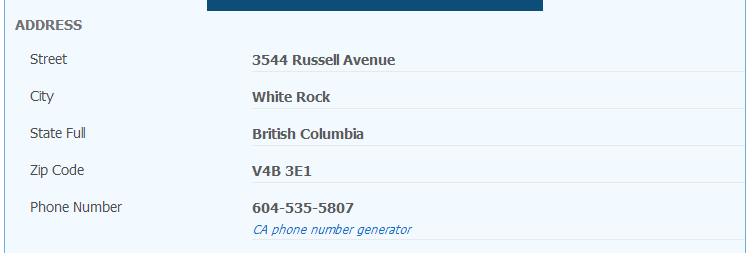
在修改完成后,您就可以在搜索中找到 “n2ping”并下载了
扫一扫 关注N2ping官方微信
直接发消息即可找到客服
扫码下载
遇到下载问题请找客服或者加QQ群 643661592
我们等着你哦
通过手机
通过邮箱


